img {
max-width: 100%;
height: auto;
width: auto\9; /* ie8 */
}
To tighten up the space between gadgets (widgets) on your side bars use the following code, you will need to find out what your gadget (widget) id is and put it in place of the Red title.
#HTML21{
margin-top: -50px !important;
}
To change heading font styles on your blog. The following will give you a style that looks like the example below the code. Change h2 to h1 or h3 to make changes to your Heading, Sub Heading or Minor Heading.
.post h2{
line-height: 1em; color: #FE2EF7; font-weight:normal; font-size: 20px; text-shadow:0px 0px 0 rgb(-365,-325,-255), 0px -1px 0 rgb(-620,-580,-510),0px -2px 1px rgba(0,0,0,1),0px -2px 1px rgba(0,0,0,0.5),0px 0px 1px rgba(0,0,0,.2);}
This is What the Code Above looks like on a Heading!
This code is what I use for my Blog Post Titles (it will also format your Minor Headings the same).
.post h3{
color:#0080ff;
border-top:2px dotted #B404AE;
border-bottom:2px dotted #B404AE;
border-right:2px dotted #B404AE;
border-left:2px dotted #B404AE;
padding:1px;}
This is one of the websites that I use for help: http://www.mybloggertricks.com/2008/03/blogger-tips-and-tricks.html
Enjoy and I hope these help!

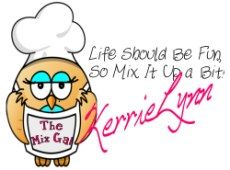
Newest follower here! I found you through the blog hop. You have a super cute blog, I can't wait to read more :) You can find me at meandmr.com
ReplyDelete-Melanie @meandmr.com