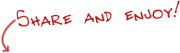I was approached a while back about doing a review of My Memories Digital Scrap-booking Software, I hesitated since I don't normally do reviews for products other than those I sell. I thought to myself, "Before I do this I need to find out more about digital scrapbooking and what My Memories has to offer". I love playing around with graphics on my computer but I am completely untrained and everything I create is in Publisher or Paint, needless to say I did not even know that such a thing as digital scrapbooking existed, let alone how to use it. I have tried my hand in the past with paper scrapbooking, but found it to be very expensive and very time consuming. I think I still have paper scrapbooking materials packed away somewhere, but like many busy Mom's out there, I just don't have the time or space to commit to scrapbooking the old fashioned way.
So when the offer from My Memories Suite came, I was intrigued to say the least.....I could save time, still play with graphics on my computer and save money! I decided to jump in with both feet so to speak and activated my promo code so I could download the software and give it a try. The first thing I noticed was that I was able to instantly download the software, it didn't take much time and was a breeze to get started. Like I said earlier, everything I know about playing around with graphics on the computer has been self taught hands on learning, I decided that creating with My Memories Scrapbooking Software would be no different!
I decided to really put this software to the test and see what it could do......by creating cards and I even put both my 13 year old and my 8 year old in front of the computer and had them create something! I had to give my 8 year old a little direction, but I am embarrassed to say that my 13 year old picked it up even faster than I did (as she does with most things computer related).
I could go on and on about this software, but I think this video showcases the scrapbook software quite nicely! Here’s what’s on the video –
- Software Screen Tour – finding your papers and embellishments.
- MyMemories.com website tour (and description of different types of products on the site)
- Beginning information on album creation
- Introduction to SOME of the tools (and references to the other video tutorials that are available)
If you watched the video you know a little bit more about the software, but thought you might want to see what my girls and I created!
 | ||||
| This was my second creation - showing off my business! |
 |
| My Happy Halloween Card |
 |
| Created by my 13 year old |
 |
| Created by my 8 year old |
 |
| Created by my 8 year old |
 | |
| Created by my 8 year old |
Now for the FUN part! My Memories has generously agreed to give one of my loyal readers this software (a $40 value) for FREE and to make it easy for you I am using Rafflecopter so you can easily enter the contest! There is only one mandatory entry (visiting My Memories Suite, choose your favorite digital paper pack and leave a comment on this post with what you choose). Make sure your entries are through Rafflecopter, click the Read More button to enter!
Please be patient, sometimes Rafflecopter takes a little bit of time to load!
Please read my complete Disclosure Policy here.